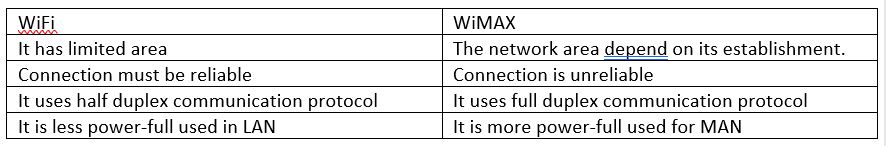Notes
1) Multimedia: is the combination of multiple media such as text, images, video, animation and audio.
2) Uses of Multimedia are:
a) It is used to make information more interesting, informative and easy to understand.
b) It is used to create 3D effects for the artificial world.
c) It is used to make/compile information with audio, text, animation, graphics etc.
3) Elements of Multimedia are:
a) Text: is the written form of information using different characters, colors etc.
Text is
used to write title and explanation contents.
b) Audio/ Sound: is the narrative or sound/ musical information.
c) Graphics: is the creation and manipulation of images/ shapes in the computer.
d) Animation: is the moving feature of information used to make information more
interesting.
e) Video: is the technology of electronically capturing, recording, string and
processing still
images and presenting in motion.
4) The Hardware required for multimedia are:
Computing devices
Monitors/Projectors
Keyboard and mouse
Printer
Digital camera
Memory & devices etc.
5) Software that requires for multimedia:
Graphics & Painting Software
Video/Photo
editing software
Presentation Software etc.
Application (Uses) of Multimedia:
a) Multimedia in Education and Timing:
It is
used to create educational material and used to make education interesting and informative
b) Multimedia in Entertainment: It is used to create interesting videos, cartoons
and
compose different musics.
c) Multimedia in Advertisement: It is used to create interesting advertisements
by
animating objects and things
d) Multimedia in Software Taman Training: It is used to create interesting and
attractive logos and icons for software instead of text.
e) Multimedia in Business: It is used to do online business, design covers etc.
f) Multimedia in Industrial sectors: It is used to design and prepare any
products and
search marketplaces.
7) Video conferencing: is the transmission of video /images and sound between different dispersed people.
8) VR (Virtual Reality): is a 3D computer generated environment which can be explored and interacted interacted with a person